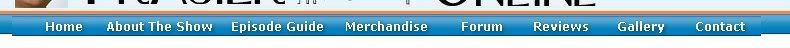Forum migration complete
The migration of the forum to phpBB3 is now complete and live, as is the integration with the gallery 
Please use this thread to highlight any further problems / issues, or for further discussion.
The avatar max size has been increased to 100 x 100 pixels, as was discussed previously, and members with less than 10,000 posts (increased from 5,0000) can also see their most active forum/threads on their profile page. Due to server load issues, members with more than that won't see it.
Also spoilers have changed from from being a grey box to:
I have altered the font on the forum thread pages, though I'm still in two minds whether it's an improvement, I'll see how things go over the next few weeks and maybe tweak it again if necessary.
Also, there is a new birthday field in members profiles, which will show up in the birthday section on the forum homepage whenever that day rolls around, so if you want to people to know when your birthday is, fill in the fields
Please use this thread to highlight any further problems / issues, or for further discussion.
The avatar max size has been increased to 100 x 100 pixels, as was discussed previously, and members with less than 10,000 posts (increased from 5,0000) can also see their most active forum/threads on their profile page. Due to server load issues, members with more than that won't see it.
Also spoilers have changed from from being a grey box to:
Spoiler: show
I have altered the font on the forum thread pages, though I'm still in two minds whether it's an improvement, I'll see how things go over the next few weeks and maybe tweak it again if necessary.
Also, there is a new birthday field in members profiles, which will show up in the birthday section on the forum homepage whenever that day rolls around, so if you want to people to know when your birthday is, fill in the fields